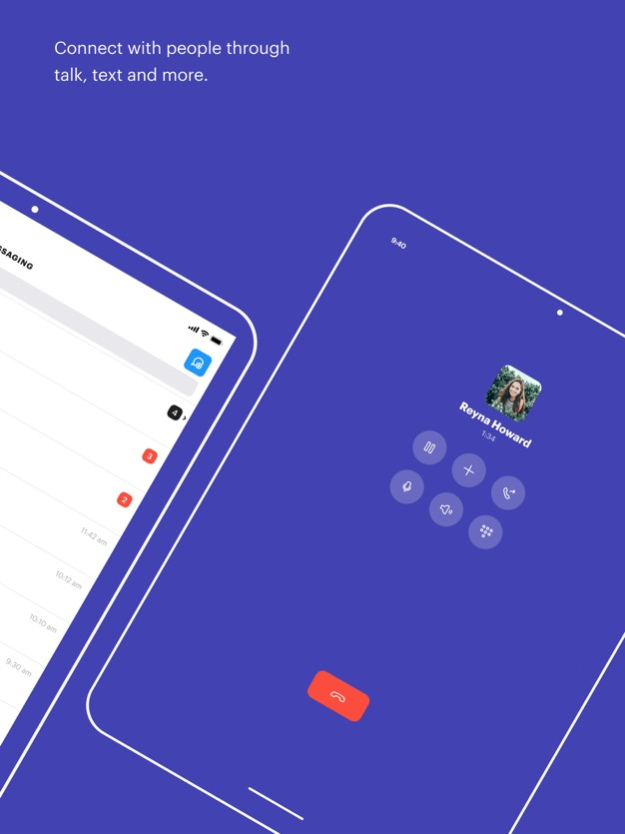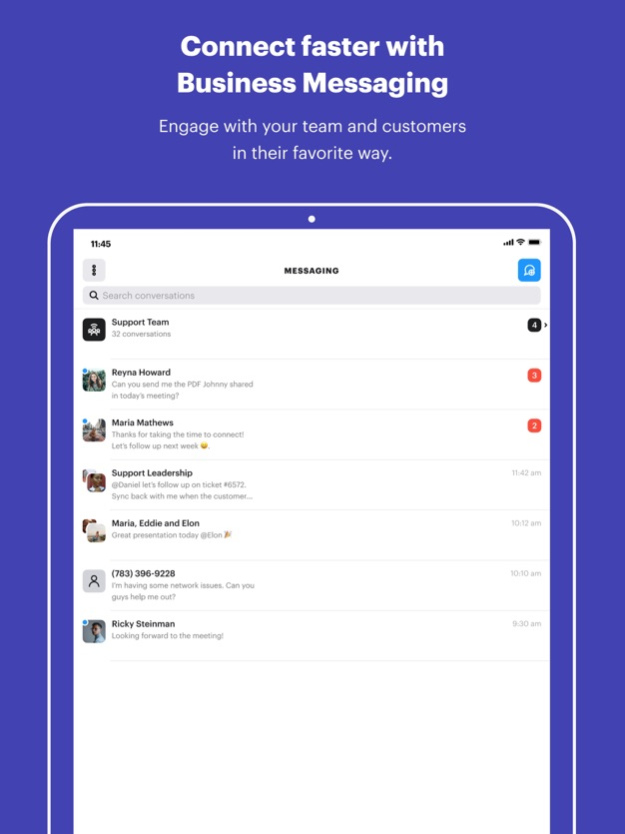Cytracom Mobile 23.25
Continue to app
Free Version
Publisher Description
Bring your business line with you, wherever you are! Cytracom Mobile brings the power of our cloud-based UCaaS communication platform to your iOS Device. Simply log in with your Cytracom account credentials and start connecting.
TAKE CONTROL OF YOUR PHONE CALLS
- Make and receive business calls from your personal device.
- Seamlessly merge, split, and transfer calls to keep your communication efficient - even on the go.
CONNECT FASTER WITH BUSINESS MESSAGING
- Connect with people in their favorite way - through text - all from your business line.
- Collaborate with teammates using Rooms and Direct Messages.
SHARED INBOXES: ONE VOICE. ONE THREAD.
- Now, customers can reach you through a single business line while your team joins forces behind the scenes.
- Collaborate privately with internal messages and mentions.
- Know which internal team members are active, and when they are viewing or responding to a Shared Inbox.
- Priority tags help you prioritize your client conversations.
CHECK VOICEMAIL AT A GLANCE
- Read your voicemails on the go with Voicemail Transcription.
- Listen to voice messages and manage your voice mailbox from anywhere.
New to Cytracom? Cytracom is a UCaaS provider focused on meeting the needs of the small-to-medium business landscape with advanced communication solutions. Check out https://www.cytracom.com/partners/locate-a-partner to find a partner. Looking to partner and sell Cytracom? Check out https://www.cytracom.com/partners/partner-program to get in touch.
Jun 27, 2023
Version 23.25
With this release, we added verbiage in the dialing popup when the user has no connection and fixed an issue where messages did not immediately display when the app was active or backgrounded on the message thread or message list views.
About Cytracom Mobile
Cytracom Mobile is a free app for iOS published in the Office Suites & Tools list of apps, part of Business.
The company that develops Cytracom Mobile is Cytracom. The latest version released by its developer is 23.25.
To install Cytracom Mobile on your iOS device, just click the green Continue To App button above to start the installation process. The app is listed on our website since 2023-06-27 and was downloaded 2 times. We have already checked if the download link is safe, however for your own protection we recommend that you scan the downloaded app with your antivirus. Your antivirus may detect the Cytracom Mobile as malware if the download link is broken.
How to install Cytracom Mobile on your iOS device:
- Click on the Continue To App button on our website. This will redirect you to the App Store.
- Once the Cytracom Mobile is shown in the iTunes listing of your iOS device, you can start its download and installation. Tap on the GET button to the right of the app to start downloading it.
- If you are not logged-in the iOS appstore app, you'll be prompted for your your Apple ID and/or password.
- After Cytracom Mobile is downloaded, you'll see an INSTALL button to the right. Tap on it to start the actual installation of the iOS app.
- Once installation is finished you can tap on the OPEN button to start it. Its icon will also be added to your device home screen.